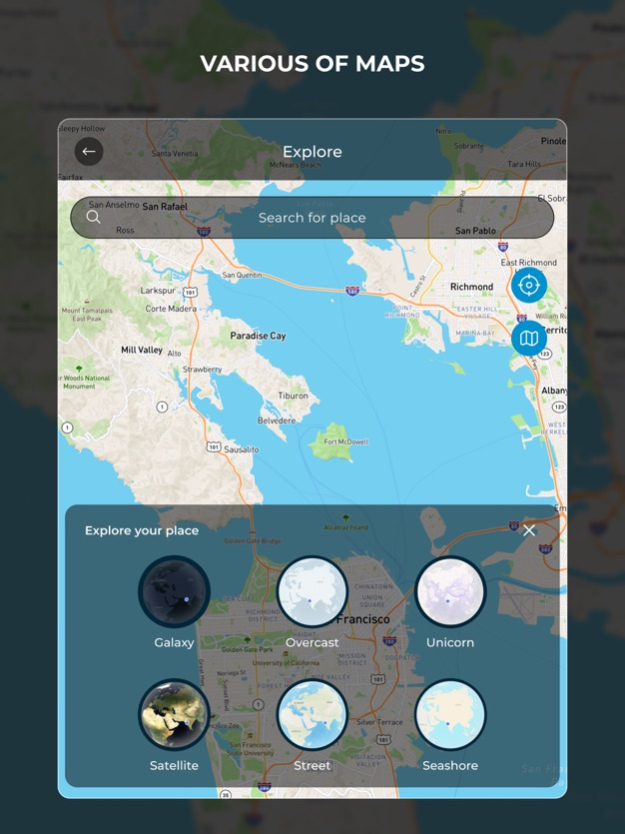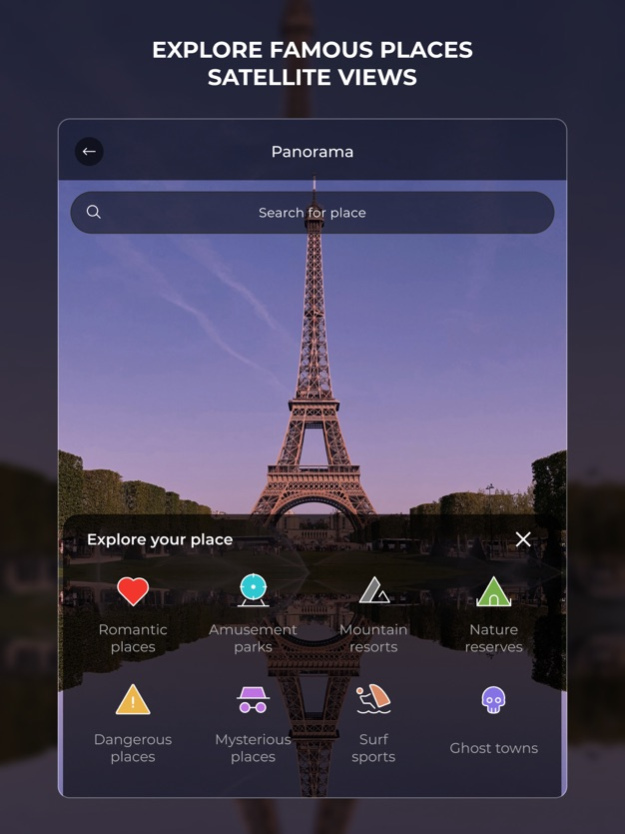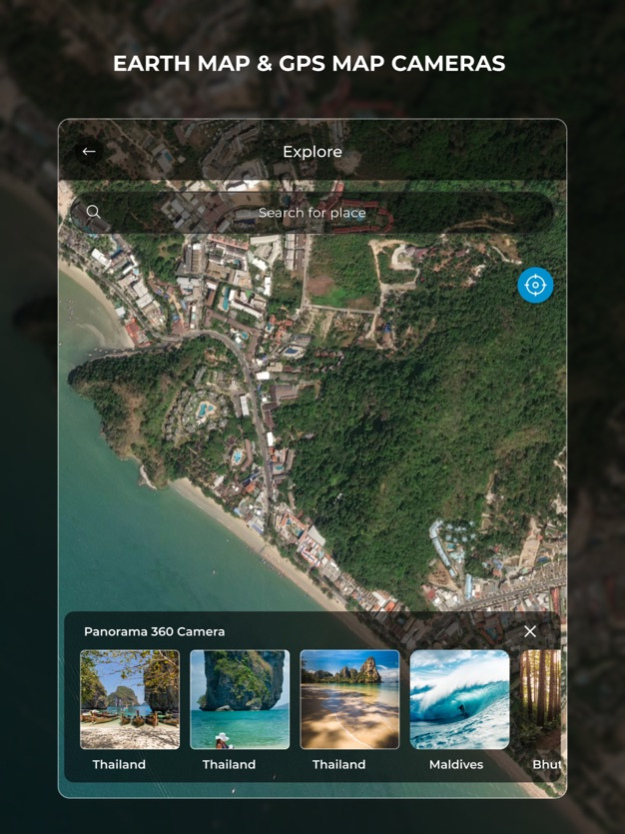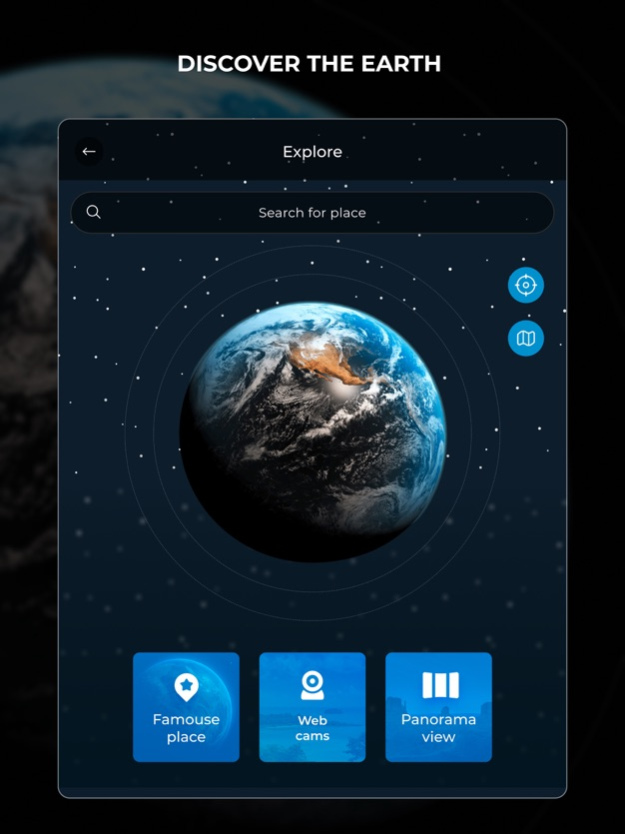Globe Earth 3D - Live Map 2.4
Free Version
Publisher Description
This interactive 3D globe features wonders of the world, political and physical maps, and weather. Discover a lot of fascinating facts and useful information about our planet! Original and colorful graphics, user-friendly interface and accurate information – this is what Globe Earth 3D - Live Camera is all about!
Features:
• Relief model of the Earth planet
• Handy navigational menu
• Our planet in 3D mode
• Extensive geography and more than 100 geographic objects
• Political world map and atlas
• Globe with all world countries and their capitals
The powerful 3D engine created that amazing 3D Earth model and optic effects before never seen on the Appstore. Whole Earth planet, the moon, a billion stars, and galaxies at your hands. Set this amazing 3D earth to the live wallpapers on your device and it will be surprised your friends when they see it.
Nearby places are also a useful feature in earth live maps, anywhere at any time users can see places around there. Earth Maps, satellite views and also available for those nearby places. Keep these live earth HD maps in your device and enjoy multi-features in a single app like Live satellite view, & speedometer, and location tracker.
Aug 29, 2023
Version 2.4
- Fixed map related implementation.
About Globe Earth 3D - Live Map
Globe Earth 3D - Live Map is a free app for iOS published in the Recreation list of apps, part of Home & Hobby.
The company that develops Globe Earth 3D - Live Map is Nalin Savaliya. The latest version released by its developer is 2.4.
To install Globe Earth 3D - Live Map on your iOS device, just click the green Continue To App button above to start the installation process. The app is listed on our website since 2023-08-29 and was downloaded 5 times. We have already checked if the download link is safe, however for your own protection we recommend that you scan the downloaded app with your antivirus. Your antivirus may detect the Globe Earth 3D - Live Map as malware if the download link is broken.
How to install Globe Earth 3D - Live Map on your iOS device:
- Click on the Continue To App button on our website. This will redirect you to the App Store.
- Once the Globe Earth 3D - Live Map is shown in the iTunes listing of your iOS device, you can start its download and installation. Tap on the GET button to the right of the app to start downloading it.
- If you are not logged-in the iOS appstore app, you'll be prompted for your your Apple ID and/or password.
- After Globe Earth 3D - Live Map is downloaded, you'll see an INSTALL button to the right. Tap on it to start the actual installation of the iOS app.
- Once installation is finished you can tap on the OPEN button to start it. Its icon will also be added to your device home screen.